The Blockchain Trinity
One hosts everything. One moves money & data instantly. One ensures perfect logic. Together, they replace the entire web stack.

Internet Computer (ICP)
Complete hosting solution - frontend, backend, storage, all on-chain
• No AWS needed
• True decentralization
• Web-speed blockchain

XRP Ledger
Instant global payments with embedded data transfer
• 3-5 second finality
• $0.0002 per transaction
• Built-in DEX
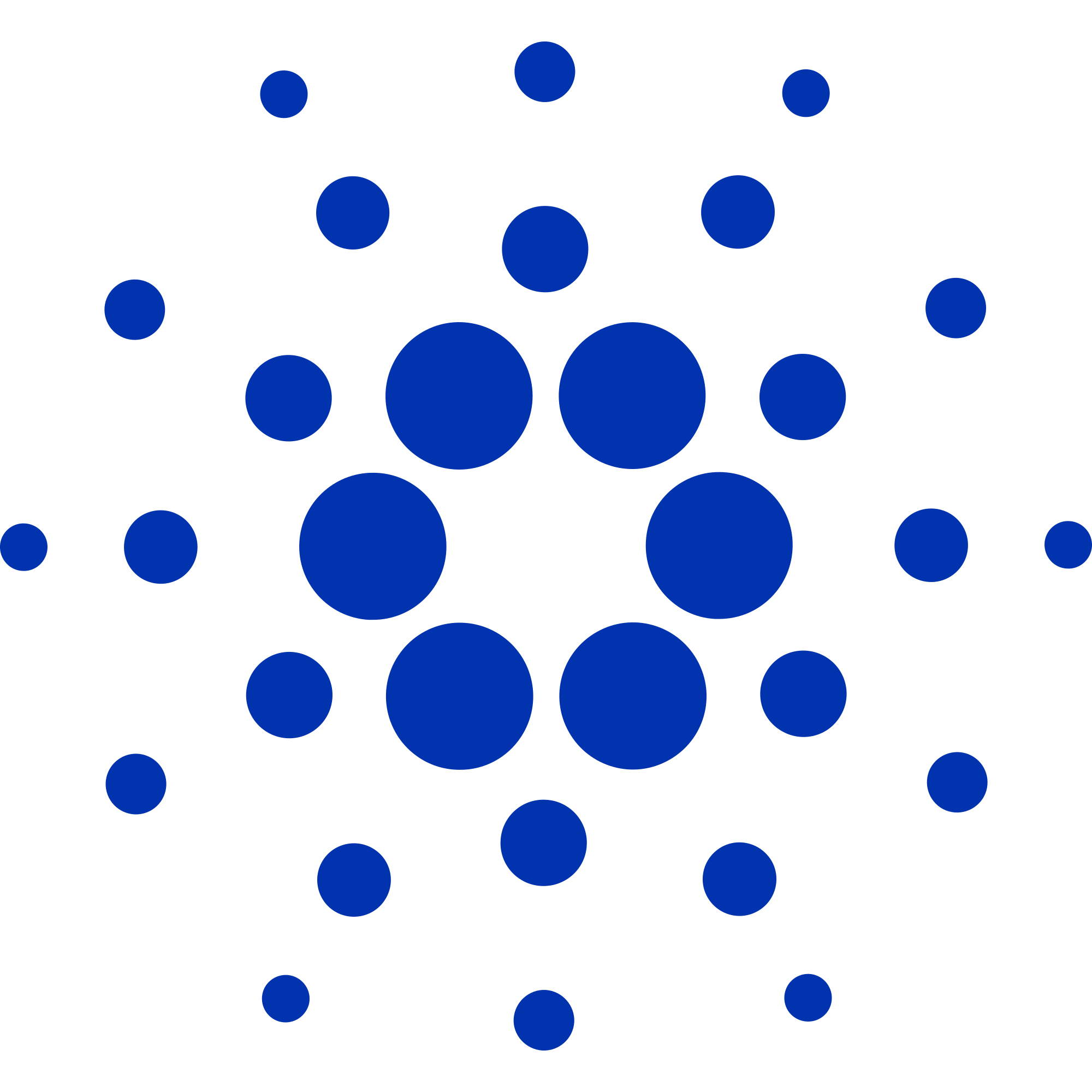
Cardano
Formally verified smart contracts with Plutus/Haskell
• Mathematically proven
• Academic rigor
• Zero runtime errors